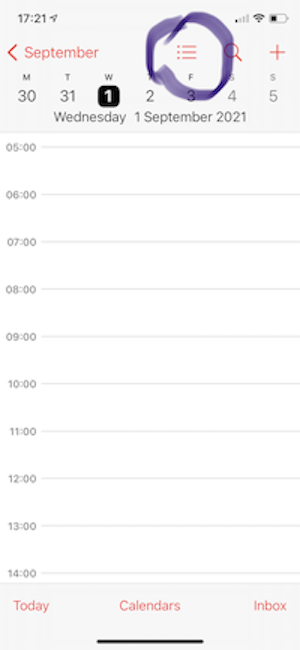| Author |
Message |
|
lorimer
|
 Posted: Posted: Fri Aug 27, 2021 3:07 pm |
|
Joined: Wed Oct 06, 2010 9:17 pm
Posts: 1310
|
|
I like Apple's 'Calendar'. I've used others, but I always come back to Calendar.
However, there's one aspect of this programme which drives me nuts!! This is that it is almost impossible to insert a new entry on the day of your choice.
I always use Day view in portrait, so I will carefully move the relevant day up to the top of the screen, select '+' and make the entry. But hardly ever will the entry be inserted on that day, it will usually be one, two or three days earlier or later – completely arbitrary. So I then have to search for my recent entry and edit it onto the right day.
I know I could manually select the required day while making the entry, but that is a couple of extra steps which I usually forget to do.
Is this a design fault I wonder, or is one just not meant to make an entry in Day view?
I know I could turn my phone to landscape view and then that day is the only one shown, so no problem. But again, that is another step.
I'm running O.S. 14.7.1 on my iPhone XR, but this has always been the case on previous phones and earlier O.S.
Lorimer
_________________
Mid '09 MacBook Pro 2.66ghz, 500gb SSD; OS 10.10.4; 11" MacBook Air 128gb;1 TB Time Capsule; iPhone 5s, 64gb; 13" 2012 MBA
|
|
  |
|
 |
|
loughor
|
 Posted: Posted: Fri Aug 27, 2021 3:18 pm |
|
Joined: Fri Jul 17, 2015 7:22 pm
Posts: 4073
Location: S.W. Wales
|
|
It works on my iPhone. Calendar, today, press and hold a time slot for a new event to appear. I don't use +.
|
|
  |
|
 |
|
lorimer
|
 Posted: Posted: Fri Aug 27, 2021 3:27 pm |
|
Joined: Wed Oct 06, 2010 9:17 pm
Posts: 1310
|
|
Aah, that's an interesting option. I see the 'press and hold' can't be used in the portrait view, but works in landscape.
Thanks,
Lorimer
_________________
Mid '09 MacBook Pro 2.66ghz, 500gb SSD; OS 10.10.4; 11" MacBook Air 128gb;1 TB Time Capsule; iPhone 5s, 64gb; 13" 2012 MBA
|
|
  |
|
 |
|
Paw
|
 Posted: Posted: Fri Aug 27, 2021 3:53 pm |
|
Joined: Wed Dec 22, 2010 9:07 pm
Posts: 1572
Location: With the turkeys.
|
|
iPhone X iOS 14.7.1
Press & hold works in portrait view for me.
_________________
MacPro (2010) quad core macOS 10.15.7
13" (2011) Macbookpro OSX 10.10.3
15" (2017) Macbookpro OS 13.3
iPhone 11 iOS16
Original iPad wifi
|
|
  |
|
 |
|
lorimer
|
 Posted: Posted: Fri Aug 27, 2021 3:56 pm |
|
Joined: Wed Oct 06, 2010 9:17 pm
Posts: 1310
|
|
I wonder how you do that? Because a day without any entries doesn't even show, and a day with an entry only gives the option of pressing on the entry.
_________________
Mid '09 MacBook Pro 2.66ghz, 500gb SSD; OS 10.10.4; 11" MacBook Air 128gb;1 TB Time Capsule; iPhone 5s, 64gb; 13" 2012 MBA
|
|
  |
|
 |
|
loughor
|
 Posted: Posted: Fri Aug 27, 2021 4:31 pm |
|
Joined: Fri Jul 17, 2015 7:22 pm
Posts: 4073
Location: S.W. Wales
|
|
It should work. Have you tried powering the iPhone off and on again? Always the first thing ti try with niggles. It doesn't always work but surprising how often it will.
|
|
  |
|
 |
|
Paw
|
 Posted: Posted: Fri Aug 27, 2021 4:33 pm |
|
Joined: Wed Dec 22, 2010 9:07 pm
Posts: 1572
Location: With the turkeys.
|
The bit I've highlighted toggles between this view and entry list view. 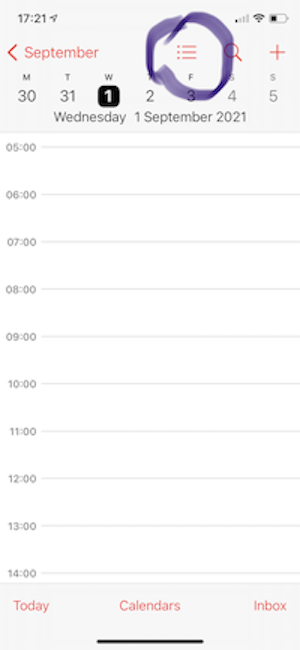
_________________
MacPro (2010) quad core macOS 10.15.7
13" (2011) Macbookpro OSX 10.10.3
15" (2017) Macbookpro OS 13.3
iPhone 11 iOS16
Original iPad wifi
|
|
  |
|
 |
|
lorimer
|
 Posted: Posted: Fri Aug 27, 2021 5:24 pm |
|
Joined: Wed Oct 06, 2010 9:17 pm
Posts: 1310
|
|
Thanks Paw, That's very helpful. Oddly enough, I'd never used that facility. It is neat indeed!
Lorimer
_________________
Mid '09 MacBook Pro 2.66ghz, 500gb SSD; OS 10.10.4; 11" MacBook Air 128gb;1 TB Time Capsule; iPhone 5s, 64gb; 13" 2012 MBA
|
|
  |
|
 |
|