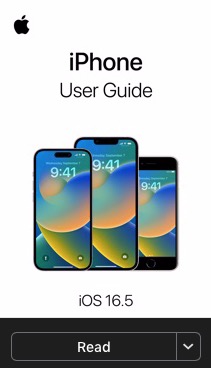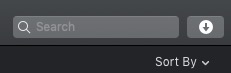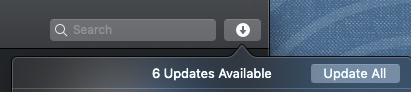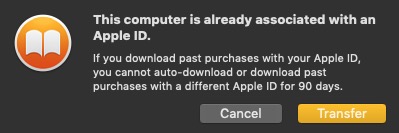| Author |
Message |
|
Gail
|
 Posted: Posted: Thu Jun 29, 2023 5:16 pm |
|
Joined: Tue Oct 17, 2017 11:09 am
Posts: 964
|
|
I have always downloaded the iPhone User Guide - into the Books.app. For example, on my Mac and on my phone, I have the user guide for iOS 16.1. This guide has been updated in mid-May to cover IOS 16.5. In other words, there is a "new" user guide available.
I do not, however, see a way to download it; only to read it (online).
Am I missing something – or the times they are a-changin’?
|
|
  |
|
 |
|
Defcom
|
 Posted: Posted: Thu Jun 29, 2023 5:59 pm |
|
 |
| Moderator |
 |
Joined: Wed Oct 06, 2010 8:21 pm
Posts: 2953
Location: Paddington, London
|
|
_________________
Tony
iMac 24" M3 16Gb ram 512 SSD
14.2
iPhone 12 64Gb Blue
Linksys velop
Community fibre 150MBdown 150MBup.
|
|
  |
|
 |
|
Gail
|
 Posted: Posted: Thu Jun 29, 2023 6:11 pm |
|
Joined: Tue Oct 17, 2017 11:09 am
Posts: 964
|
Yes, Tony - I had seen that before I posted. It seems to be "read only": 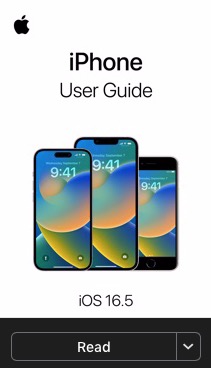 There is no option to download.
|
|
  |
|
 |
|
Defcom
|
 Posted: Posted: Thu Jun 29, 2023 6:13 pm |
|
 |
| Moderator |
 |
Joined: Wed Oct 06, 2010 8:21 pm
Posts: 2953
Location: Paddington, London
|
|
I clicked on read and it downloaded into books, then the read button tuned white.
_________________
Tony
iMac 24" M3 16Gb ram 512 SSD
14.2
iPhone 12 64Gb Blue
Linksys velop
Community fibre 150MBdown 150MBup.
|
|
  |
|
 |
|
loughor
|
 Posted: Posted: Thu Jun 29, 2023 6:16 pm |
|
Joined: Fri Jul 17, 2015 7:22 pm
Posts: 4073
Location: S.W. Wales
|
|
I have a black button saying Get just to the right of the cover pic.
|
|
  |
|
 |
|
Gail
|
 Posted: Posted: Thu Jun 29, 2023 6:21 pm |
|
Joined: Tue Oct 17, 2017 11:09 am
Posts: 964
|
Well, that didn't happen for me. It just appeared on my Desktop to be viewed. But I got it to download by - I think  - control clicking on it. That gave the option to download. Thanks.
|
|
  |
|
 |
|
Gail
|
 Posted: Posted: Thu Jun 29, 2023 6:25 pm |
|
Joined: Tue Oct 17, 2017 11:09 am
Posts: 964
|
|
Well - it didn't download after all.
I do not get the usual "Get" button. That's what is missing.
|
|
  |
|
 |
|
Paw
|
 Posted: Posted: Thu Jun 29, 2023 6:37 pm |
|
Joined: Wed Dec 22, 2010 9:07 pm
Posts: 1572
Location: With the turkeys.
|
|
I also have the iOS 16.1 version (all be it in iCloud) and get an "update" button instead. Clicking that opens a dialogue box saying "A new version of this book is ready to download." with 2 buttons "update now " and "update later". I clicked "update now" and the "download" symbol did its thing and the button turned to "read". Clicking that opens it in Books app. Whether I can read it off-line Orr not is yet to be tested.
_________________
MacPro (2010) quad core macOS 10.15.7
13" (2011) Macbookpro OSX 10.10.3
15" (2017) Macbookpro OS 13.3
iPhone 11 iOS16
Original iPad wifi
|
|
  |
|
 |
|
Gail
|
 Posted: Posted: Fri Jun 30, 2023 10:36 am |
|
Joined: Tue Oct 17, 2017 11:09 am
Posts: 964
|
Well, I'm not getting the usual "Get" button. I don't get it  I'm also not getting the options to update or download - no matter what I do.
|
|
  |
|
 |
|
Defcom
|
 Posted: Posted: Fri Jun 30, 2023 11:42 am |
|
 |
| Moderator |
 |
Joined: Wed Oct 06, 2010 8:21 pm
Posts: 2953
Location: Paddington, London
|
|
Just found this
"How do I update Books on my Macbook?
In the Books app on your Mac, click your name in the lower-left corner. Click Updates, then click an update or click Update All."
_________________
Tony
iMac 24" M3 16Gb ram 512 SSD
14.2
iPhone 12 64Gb Blue
Linksys velop
Community fibre 150MBdown 150MBup.
|
|
  |
|
 |
|
Gail
|
 Posted: Posted: Fri Jun 30, 2023 1:58 pm |
|
Joined: Tue Oct 17, 2017 11:09 am
Posts: 964
|
No name in the lower left-hand corner  . Or anywhere else, for that matter. We must be inhabiting two different universes. I never knew that there was more than one. There is, however, a thingie in the upper right-hand corner. It is almost impossible to ascertain what it is; at first, I thought that it was pure decoration.: 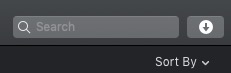 Clicking on it (a down-facing arrow) gets me this: 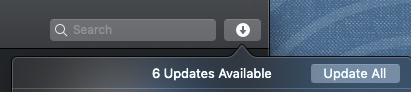 Which lead to this: 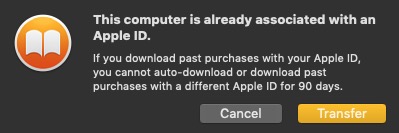 It might have to do with the fact that I have two Apple IDs. I clicked on Cancel, and that got the job done. I'll (gladly) wait 90 days before I...do anything 
|
|
  |
|
 |
|
Defcom
|
 Posted: Posted: Fri Jun 30, 2023 2:14 pm |
|
 |
| Moderator |
 |
Joined: Wed Oct 06, 2010 8:21 pm
Posts: 2953
Location: Paddington, London
|
|
My version of books is 5.2, using Ventura 13.4.1
_________________
Tony
iMac 24" M3 16Gb ram 512 SSD
14.2
iPhone 12 64Gb Blue
Linksys velop
Community fibre 150MBdown 150MBup.
|
|
  |
|
 |
|
Gail
|
 Posted: Posted: Fri Jun 30, 2023 3:16 pm |
|
Joined: Tue Oct 17, 2017 11:09 am
Posts: 964
|
My version of Books is 1.19 - a slightly older version  Your Books can beat my Books any time. 
|
|
  |
|
 |
|
MacBiter
|
 Posted: Posted: Fri Jun 30, 2023 9:39 pm |
|
Joined: Thu Feb 12, 2015 12:25 pm
Posts: 2992
|
|
I have iBooks 1.0.1 and there is no option to update it.
When I try to download the user guide, it appears to let me, and I get the message "When this item has downloaded, it will be available to view in your library". But it never downloads - I get into a horrible loop where the download appears to have failed (and that's true of every title - 3 items! - in my library), which seems to be an Error 500 Internal Server Problem. Then I can download it 'again' with the same errors. I've given up, there seems to be no solution.
(By the way, this topic appears to be in the iOS forum, but what I'm describing above is on my Mac.)
(Further update: I managed to download the guide in my Sierra VM. Good. But when I tried to view it, I was told I had already authorised 5 computers - and the only option is Deauthorise All, you can't view and manage individual computers so you can see which can be removed. Grrrr. And why the HELL should it apply to free downloads from Apple? Grrrrrrrrrr.)
_________________
"If it ain't broke, we can fix it" (© Tim Cook, Jonny Ive)
Core i7 2011 21.5" iMac 12,1 2.8 GHz 16GB RAM OS X 10.9.5 1TB SSD & 128GB SSD
Last edited by MacBiter on Fri Jun 30, 2023 10:05 pm, edited 1 time in total.
|
|
  |
|
 |
|
Gail
|
 Posted: Posted: Fri Jun 30, 2023 9:59 pm |
|
Joined: Tue Oct 17, 2017 11:09 am
Posts: 964
|
|
"By the way, this topic appears to be in the iOS forum, but what I'm describing above is on my Mac."
My bad. I was interested in the user guide for an iOS product, and mistakingly thought "iOS": this forum.
Apologies.
|
|
  |
|
 |
|